I tried to post this as a reply to Adam's blog but due to the HTML it won't allow me so I hope they read this and can get SOME help. I've made it sound so complaticated.
Making a links section (or, such as on my blog a movie section, music section, etc) is pretty easy. You have you get to your blog's dashboard (as in http://www.blogger.com/home for you), click your individual blog and then go to Template and towards the end there is the template for your profile and for the 'previous entries' section that you can see on your blog's page. You basically just need to copy the html from that and copy it.
The HTML for the "about" section of your blog should look like this (you can see that my blog's individual text ("ze BLOG ze BOUT") is in there instead of the traditional "My Profile" or whatever it is. You can change that too - all you need to do is delete what's there and change it to what you want.
< !-- Begin #sidebar -- >
< div id="sidebar" >
< h2 class="sidebar-title" >ze BLOG ze BOUT< /h2 >
< p >< $BlogDescription$ >< /p >
< !-- Begin #profile-container -- >
< $BlogMemberProfile$ >
< !-- End #profile -- >
< MainOrArchivePage >
Directly after that on MY blog's template reads as this (because the screening log is the next thing you see)
< h2 class="sidebar-title" >Screening Log:< /h2 >
< ul >
< li >'Comme une Image', 2005, dir. Jaoui, B+< /li >
< li >'In Cold Blood', 1967, dir. Brooks, B< /li >
< li >'Small Time Crooks' 2000, dir. Allen, C+< /li >
< li >etc< /li >
< /ul >
(it continues like that with the list of movies you see in the sidebar. After the final entry, you MUST type < /ul > or else it won't close that individual section.
the "h2 class=sidebar-title"Screening Log:/h2 junk is for the title of my Screening Log as you can see on my blog. And then for each movie I see I write < li > Movie title, etc < /li >. If you want any part of what you type to be in bold you simply put it in < b >< /b > stuff or same for italics. Just without the spaces.
To do a links section you need to copy and paste the html and just replace (in my case) "Screening Log" with "Links" or whatever you wanna call it and each link must be written as such:
< li >< a href= website url >Whatever you want your link to be seen as< /a >< /li >
< li >< a href= website url >Whatever you want your link to be seen as< /a >< /li >
and then again end the section with < /ul >. The "Whatever you..." bit can be something such as "Film Experience" or "Nat's Blog" or "The mystical blogtastic musings of a french idiot". Anything you want. It's just what people click on to get to the actual URL which is typed after < a href=... >
or... there's a much simpler way of explaining it in Blogger's help files I think.
I know that was very long-winded, but I hope I helped.
(reading back over it, I will give you a standing ovation if you can figure it out. Sorry. I made it sound so complicated!)
Oh, and lastly, obviously, you delete the spaces that I've included next to every < or > (eg; < li > should be <, no space, then l, then i, no space, >, or else they won't work. It's just that I can't type them in here without the spaces.
December 28, 2005
Subscribe to:
Post Comments (Atom)

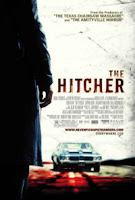

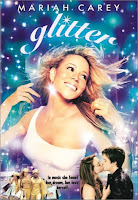
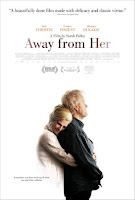

5 comments:
THANK YOU!!!
tip o' the hat, old man
er, not that ur old. it's just the saying. omg, whatever.
Again, a big thanks, but I'm just too stupid for this. Have spent the last two hours trying to found something remotely similar to what you showed us to no avail. Geez... I hope Adam can make it, I'm just hopeless.
You need to scroll right towards the bottom of the template box. and the "!--Begin #sidebar --" part should be around there you just gotta look hard though.
Or, can't you find the template?
Actually, you and Adam have the sidebar down the left hand side of the screen, so it might be nearer to the top?
I dunno, but its a possibility
Post a Comment